Overview
This is an article about website templates for use by people in a group. I do not identify the group; in fact, it could be different groups. Each group members needs a website. The Websites should have similar layout and may have common content, like pictures of the Sandia mountains or a common financial institution for donations. Yet, each member will want their own name and picture. Some members will want more customization than others; maybe some group members are not in Albuquerque and want a picture of a different mountain.
The concept is that the group could get a single hosting account of the sort that supports multiple (WordPress) websites. One or several people would volunteer to be teachers and/or volunteer support. These people would set up one or a few “template websites” for placeholder names (like John and Mary Doe). For a member to get a quick start on a website, the volunteer support person would copy one of the templates to an appropriate domain name. The member would only have to change fields like “Jane Doe” their name, etc.
My Presentation
The remainder of this post is to support my teaching the concept. In other words, I use the rest of this page like a PowerPoint. I will use https://jmos.org as website template and I show how to copy this website to https://jcmos.org and make some basic customizations. This may evolve over time.
At the moment, this teaching is a bit technical. I need to teach other teachers.
The rest of this file comprises my teaching aids.
Many providers offer unlimited websites per account, but “unlimited” does not mean “infinite,” so don’t push it. Hostinger costs $7.99 to $19.99/month, but there are promos. Since changing from Bluehost about six months ago, I have not gotten past the promo period, so I pay less than $7.99/month for the base service (I pay separately for domains).
The image below is from pressing the “Websites” button. The image shows three websites that I am using for experimentation.
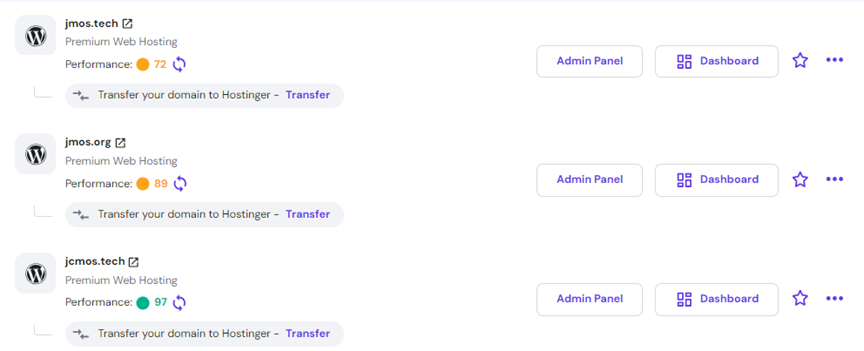
How to Set the Site Administrator
From a screen like the one above, click “admin panel,” “click users,” add or pick a user, and “set new password.”
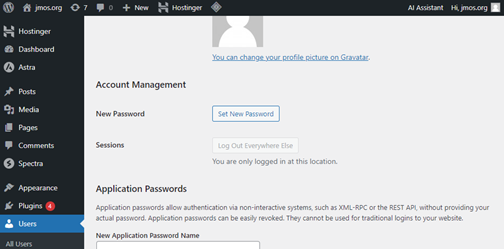
Each WordPress user is defined by an email, a password, an authorization level (administrator, editor, etc.)
Now log in to the administrator account that you just up for yourself. Say the website is https://jmos.org. Go to https://jmos.org/login and enter the email and password you just set up. From a WordPress website login, you can edit the website but you cannot access other people’s websites or create new ones.
Copying a Template Website
You have to be an account administrator for this section.
Go to Hostinger “websites” (above) and click “dashboard” for the Website you want to copy (the template website). You should see a screen like the image below. Click on “website” to display the subcommands and then click on the last command that says “copy website.”
The “copy from” field is filled in, but you will have to pick a destination from the drop down “to” list.
To copy a template website to a new website, use the “copy Website” command.
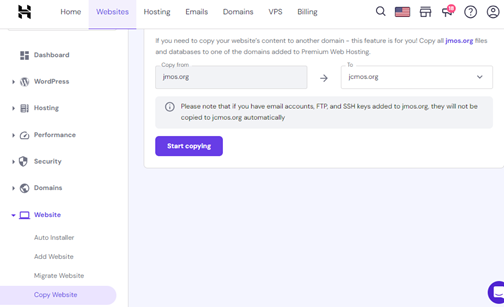
When you push the button it says you may need to wait up to 15 minutes, but it took about 30 seconds for my demo website. However, it didn’t tell me when it was done, I just had to notice.
Log in to the Website You Just Copied
Go to a site where you are an administrator, perhaps the one you just copied. Say the website is https://jcmos.org, to login go to https://jcmos.org/login
You should see a “dashboard,” which is a black navigation bar. Click “pages.” You will see whatever pages were in the website you copied.
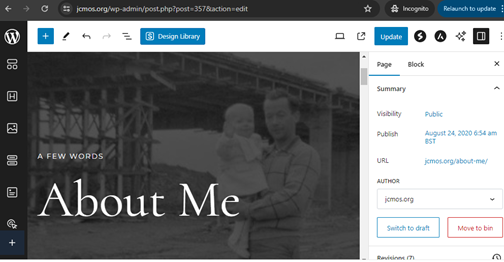
Change “a few words” to “several words.” Also scroll down and change “engineer” to politician. When you are done, push the “update” button on the upper right.
To see what you did, go to the web page as a user. Suggestion: Create an “in cognito” or “private” browser window and the go to the address without login, such as https://jcmos.org. See result below:

Conclusions
We could create a template website with as many pages as we want (probably to a maximum of 1000 pages). There could be one account administrator who would copy whole template websites for group members. The account administrator would set up an administrator login for the group member. At the level of 10-20 websites, there would be no incremental cost to Hostinger — but remember you need a domain name for each website, which will cost $5-$40/year.
The template website could have photos of Albuquerque, but group members could customize them to their own pictures. Pages could include functions like calendar, funds collection for donations.
Note that there is no facility for updating copied sites. For example, if somebody updates the template for a new funds collection service, that funds collection pages will have to be updated manually on your site.
